A PDF of this Paper is available here.
I. Organization Environment and Requirements
A. Hospice Care
Although Hospice Care makes no attempt to prolong life or cure patients, the service of caring for individuals in their final days is an extremely demanding profession. Hospice Care volunteers provide basic medical care, including prescription medicines and non-invasive medical procedures to alleviate patient symptoms and manage pain. Hospice services also include counseling, meal preparation, errand running, and guidance (HFA, 2009).
Although the degree to which the Health Insurance Portability and Accountability Act of 1996 applies to Hospice Center Volunteers is poorly understood, it is a best practice ethically and legally to adhere to HIPAA Requirements to ensure patient privacy (Kasprak, 2003). Complicating the issue of protecting patient privacy, is the need for Hospice Organizations to submit patient care documents and health statuses to health insurers, and, in order to conduct health care operations, use patient treatment activities for quality reviews, training programs, credentials, and auditing (Capital Hospice, 2003).
B. Assumptions
One very important unknown in performing this analysis is the physical geography of the central office and the four housing facilities. Are these five locations on the same campus, or are they located miles away from one another? This information is crucial for deciding a proper network infrastructure for the organization.
For the purposes of this analysis, it is assumed that the five locations are miles away from one another, so that networking lines would have to cross properties not owned by XYZ Hospice. The advantage of this assumption is that a solution that technically satisfies networking buildings scattered across a city will also work for buildings scattered across a campus; although, there will certainly be more efficient solutions for the campus model to consider in network topology and web hosting.
II. Inputs and Outputs
A . Inputs
Hospice volunteers meet with patients and are responsible for recording “observations accurately and concisely in patient’s medical record (Overlook, 2009).” Volunteers are required to monitor and document changes in patient health while visiting with them; therefore, volunteers would be best served with discreet, lightweight portable data capture devices. Such devices “combine a keyboard, mark or bar-code scanner, and wireless connections to a wired base station or computer system (Burd, 2006).”
As was mentioned in section I, Hospice managers are responsible for ensuring volunteer training, that accreditation standards are met, submitting claims to insurance companies for reimbursement (HFA, 2009), as well as standard management responsibilities such as accounting, quality assurance, and general operations. While in-house operations will be best-served with a completely paperless office environment, interactions with outside organizations will necessitate dealing with paper forms that can be digitized through optical character recognition technologies, which, “combine optical scanning technology with a special-purpose processor or software to interpret bitmap content (Burd, 2006).”
B. Outputs
Multiple volunteers assisting the same patient need to know what services have been provided by the other volunteers and be kept up to date on the statuses of their shared patients. Volunteers, therefore, need access to the observations of other volunteers.
Similarly, managers need access to a wide variety of high-level reporting functions. They need to monitor physician and nursing certifications offered online (NBCHPN, 2009), and organization certifications in keeping in compliance with Medicaid requirements (CMS, 2009). While all of this data could be stored in paper records, the advantages of storing it electronically, being able to search, sort, and drill down through data, stresses the advantages of communicating as much as possible through electronic means. Professional-looking print outs are still mandatory for communicating with external organizations that continue to use written correspondence.
C. Distributed Objects
Distributed objects are included with inputs and outputs in the context of communications between systems within the organization as well as exchanging data with systems outside of it. While it is possible all interactions with outside organizations, such as insurance companies, will be paper-based, some companies, such as drugstore.com, offer APIs for their online catalogs making use of XML to allow other companies to offer and order their products through customized web interfaces (drugstore, 2009). As more organizations go paperless, the need for Service Oriented Architectures (SOA) grows; therefore, XYZ Hospice’s application systems should have the capability to communicate with other systems running on any potential platform or architecture.
III. System Hardware
A. Client Systems
In order to meet the needs of the 15 volunteers working at the facilities to have portable data capture devices, lightweight laptops, which they can easily carry around with them for recording observations make for the best, most flexible choice, specifically the new generation of “netbooks:”
Netbooks make the perfect fit for many field service operations — transportation and logistics, repair and servicing, surveying, even medical care — thanks to their small size, low price, and the fact you can create or run custom applications quickly and cheaply because they use standard desktop operating systems (unlike handhelds). (Schwartz, 2009)
While netbooks are lacking in processing power and secondary storage, to support XYZ Hospice’s software requirements these features are unnecessary. As will be outlined in the next section, the netbooks will act as portals to online applications that will serve as a central repository for data entry and retrieval. Netbooks have an advantage over normal laptops in their mobility. For example, Dell Inspiron Mini 9 Laptops are the cheapest at $249 each, and run four hours on a battery charge and weighs 2.28 lbs (Dell, 2009).
The 8.9 inch LCD on the netbooks, and their smaller keyboards are acceptable for volunteers who must use them for intermittent data entry and minor reporting functions throughout the day, but for managers, who must often sit at a desk for long hours performing administrative tasks, these systems are ergonomically unsound:
…portability comes at a price: a compromise in the screen and keyboard size that can be fairly taxing on some netbook models. If you have a netbook and have noticed that your wrists are often achy and your eyes get bleary more often than in the past, you may have “netbook fatigue.” (Kendtrick, 2009)
Managers need systems equipped with more storage and diversity of applications. Netbooks for volunteers are not personalized, and may be transferred from volunteer to volunteer. This is not the case for managers, who need dedicated systems that can run a wide variety of customized software, media, and peripherals. For this reason, a standard-size notebook pc is recommended, with a larger screen size, keyboard, DVD player, Intel Pentium dual-core processing (2.16GHz), and 160GB of hard drive storage. A variety of such laptops are available for around $449 each (newegg, 2009).
B. Peripherals
As was outlined in Section II, professional-looking printouts are required in order for XYZ Hospice to communicate with outside organizations that are still paper-based. Also outlined in Section II, was the need for XYZ Hospice to digitize paper records from outside organizations into their electronic management systems.
Both of these functions and more can be covered in a single multifunction laser printer. For instance, the Brother MFC-9440CN Color Laser Multifunction Center is a color laser printer, scanner, copier, and fax in a single compact device with network capability available for $479 (OfficeMax, 2009). Installing this single device at the central office would cover a multitude of standard office needs.
C. Server
As will be covered in the next section, XYZ Hospice will not have need of an in-house system to act as a server, as all server functionality will be outsourced to online service providers.
IV. Software
A. Operating System
The netbooks can come with either Ubuntu or Windows Vista pre-installed. Windows has the advantage of better hardware support, as Ubuntu often “involves manual hacking to accomplish things that ought to be trivial (and in Windows usually are) (Yegulalp, 2007).” Hardware installation is less of a problem for the basic systems, as the manufacturer will pre-install the operating systems; however, as non Plug and Play (PnP) peripherals are added to these systems, getting them to work with Ubuntu can become problematic. Ubuntu does have the advantage of offering a wide variety of easily installed software applications at no cost, while adding Windows XP to the Dell Inspirion Mini 9 laptop increases its cost per unit by $50 (Dell, 2009).
B. Client Applications
Whether the organization ops for Windows or Linux operating systems, Sun Microsystem’s Open Office suite of desktop productivity software is highly recommended over Microsoft’s Office suite. Both Microsoft’s and Sun’s suites offer Word Processing, XML, Web Publishing, Spread Sheets, Charting, Presentation, and Database services; however, Open Office’s database software can interface with a MySQL database, while MS Office cannot, and Open Office is free, open-source software, saving the organization between $239 and $499 per installation compared with MS Office (Koll, 2007).
C. Server Applications
In Section V. Data Storage, a need for centralized data that is not duplicated will be covered; however, in order to support a centralized data store without data being duplicated across systems, a server will be required to host applications for data entry and share files. As was discussed in section I. Inputs and Outputs, applications must be capable of sharing information and providing services to other applications in standard protocols such as SOAP and in standard information-sharing formats, such as XML.
Both the .NET and PHP web application platforms have built in components for supporting these standards (Shepherd, 2004) (PHP, 2009); however, because these applications require an Internet connection and a running server to work, in the event of a system or ISP outage, the online application would be inaccessible. At the same time, while a .NET, PHP, or JSP solution offers a high-degree of customization if built in-house, a fully-customized application also comes at a great cost in initial development and continued maintenance in comparison to a Customizable Off-the-Shelf product (Talbert, 1998).
Luckily, there is a COTS product that appears to meet all of XYZ Hospice’s needs. The mumms Hospice Software offers a comprehensive applications package that includes administrative, inter-organizational services, patient tracking, insurance management, and certification tracking. Additionally, the software aids in keeping hospice organizations in compliance with Medicare CoPs to develop QAPI programs and assumes responsibility for HIPAA compliance (mumms, 2008). The application is hosted on a server, keeping data centralized; however, client computers do not require a working Internet connection to record and retrieve data, only to update the central repository:
The architecture of CP/C is a hybrid of web and stand alone application architectures. It is designed to allow care provider users location flexibility by having the capacity to work while the user is unconnected from the Internet as well as when they are online. Although the user interacts with the application through a web browser, CP/C differs from most web applications in that it does not rely on constant communication between PC and server in order to function. The server generates patient medical records as XML documents, which are downloaded to the client on demand. As the user interacts with CP/C, completing patient visits, modifying patient care plans, performing assessments, prescribing medications, the patient’s medical record is modified accordingly, relayed back to the centralized data storage server and synchronized with changes in the patient’s medical information record made by other care provider users. Hence multiple care patient users can work on the same patient simultaneously
without conflict and still retain up-to-date medical information on that patient. (Hospice Software, 2004)
Secure Computing Systems, Inc hosts the mumms software on their servers, eliminating the need for an in-house web server to host the application. Should XYZ Hospice need a brochure-style website to advertise their services, this also could be hosted through an online company such as Bluehost, which offers Apache hosting for $6.95 a month (Bluehost, 2009), or Go Daddy, which offers IIS hosting for $4.74 a month (Go Daddy, 2009).
With application hosting and website hosting outsourced to other companies, the issue of file and print hosting is left for determination. There are numerous free, open-source Document Management Software, which allow for hosting online repositories of documents with user access controls, available for free in PHP or JSP, such as Epiware (Epiware, 2007) and xinco DMS (xinco, 2008). These free software can be hosted on the same service provider account hosting the XYZ website. As the majority of open source solutions run on Apache server software, which is also free, it appears cost effective to sign up with Bluehost as a service provider.
As of January 2009, Apache servers were hosting 52.26 percent of all Domains, with Microsoft hosting 32.91 percent (Netcraft, 2009); however, Microsoft has been gaining marketshare, and should therefore not be dismissed as a potential server software. Observing the trends in hosting over the last decade, we can clearly see an inversely proportional relationship between Apache and Microsoft, stressing their combined domination of the server market:
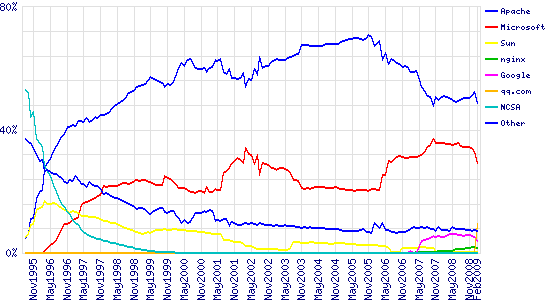 >
>Figure 1. Apache (blue) vs Microsoft (red) server market share trends over past decade (Netcraft, 2009).
Even should this trend of Microsoft gaining market share continue and Microsoft even eventually overtakes Apache, it seems very unlikely that Apache would disappear from the market anytime in the foreseeable future.
V. Networking
A. WAN Network Topology
As was covered in section I, the assumption is being made for this analysis that facilities are located miles apart from one another, with properties owned by external organizations separating them. Were the four houses and their central office located on the same campus, the recommendation would be made to balance cost and reliability with a tree network, where star topologies are used for collections of nodes in close proximity and a linear bus topology is used to connect the star topologies over long distances is best (FCIT, 2009).
As the signal-to-noise ratio increases with distance and the network backbone bus topology would need to run a physical cable across the properties (Burd, 2006), such a network architecture is unfeasible across properties not owned by XYZ Hospice. Instead, the Internet will serve as the backbone for the Wide Area Network (WAN), providing a central point for accessing applications and documents rather than providing Peer-to-Peer connections on the network.
B. LAN Network Topology
The four houses and central office constitute the need for five LAN setups. Each facility will have an Internet Service Provider (ISP) provide them with an Internet connection, with a central hub or router at each location to manage all systems accessing the Internet. In order to support the portability of the netbooks, the hub or router will support IEEE 802.11g wireless standards (Burd, 2006). The D-Link Wireless N Router fits this need with five ports at a very low cost for $59.99 (OfficeMax, 2009). This router will need to be configured so as not to conflict with the non-wireless router that will be provided by the ISP to access their Internet services.
Using a WiFi router/hub as a central access point for each location reduces the number of failure points to the router, Internet connection, and laptops. If one laptop can’t access the network, but others can, then the single laptop is the culprit. If laptops can see each other on the network, but cannot access the Internet, then the Internet service provider is the issue. If laptops cannot access neither each other nor the Internet, then the router is at fault.
C. Additional Considerations
If XYZ Hospice does not currently offer at-home hospice care, they may wish to expand their services to provide this in the future; therefore, wireless broadband network cards might be useful in providing internet services to volunteers on-site providing care at the patient’s home. These are available from AT&T, Verizon, and Sprint for a variety of price ranges and needs.
VI. Data Storage
A. Centralization
It is the intention to have XYZ store all data and documents in a central location, accessible to anyone with the proper credentials with an Internet connection. Although it is important to avoid data redundancy for the sake of efficiency and to avoid having to maintain the same data in multiple locations (Gross, 2004), as was mentioned in section IV. Software, the mumms application uses local data that is redundant to the central application in order to allow clients to continue operations without an Internet connection. Additionally, managers will temporarily have redundant copies of documents on their local machines as they check them out from the DMS for modifications.
B. Backups
For data that is hosted by mumms or Bluehost, the service providers will assume the responsibility for backing up data:
mumms® CPC and PAS data is backed nightly to magnetic tape. Tapes are bit-level verified immediately after the backup is complete. The data is also mirrored to an additional off-site server at least once per day. These tapes are removed and taken to an off-site HIPAA compliant storage facility every Friday. The tapes are rotated every three weeks with one monthly backup being kept for one calendar year. (mumms, 2009)
There is a brief window of time between when a manager is working on a document locally and when they upload it to the DMS that their work can be lost through a hard drive failure. Because redundant data will occur as a temporary phenomenon will occur, and managers may have documents and media that are for personal reference and do not need DMS services, there is a need for providing some protection against hard drive failure and offsite backup.
While normally a RAID system that has level 1 for mirroring would be appropriate for protecting against hard drive failure, few laptops come with RAID capabilities; therefore, each manager’s laptop will be supplemented with an external hard drive for backing up data using automated file synchronization software that will run in the background while the system is powered on. Because volunteer data is meant to be uploaded regularly and netbook systems are not intended for mass data and application storage, a hard drive failure on such a system would result in a minimal loss of data that does not justify the cost of backups.
C. Security
Security concerns will be dealt with more thoroughly in the next section; however, it is important here to make volunteers and manager aware that, due to the way the mumms software allows their client machines to operate independent of the online application, their local computers will contain a great deal of patient information in the form of XML documents. Because file deletion normally does not immediately remove files from secondary storage, but rather marks the file’s storage allocation units as free and its directory entry as unused, these XML documents may be visible to intruders who bypass the storage allocation table and read the allocation units directly. It also means that, should the organization ever decide to sell the laptops, they will need to ensure the hard drives are thoroughly scrubbed of their data to ensure patient data is not accidentally sold to another party (McDowell, 2008).
VII. Security
A. System Security
As was covered in Section I, the Health Insurance Portability and Accountability Act of 1996 emphasizes the importance of securing patient privacy, and as was covered in the previous section, laptops will have sensitive data about patients stored on them, even if such data is deleted.
However, this data can also be compromised through unauthorized access to the client systems through spyware or a virus. For this reason, running the Ubuntu Operating System is highly recommended over Windows, as Ubuntu outperforms Windows Vista on Network Security, Secured Default Configuration and Installation, Spyware Solutions, Administrator Accounts, Data Protection, and Permanent Deletion (VirtualHosting, 2007). To supplement Ubuntu’s or Window’s security features, the free Anti-Virus Software, AVG, will also be maintained on systems (AVG, 2009).
B. Online Security
Secure Computing Systems, Inc hosts the mumms software on their servers, assuming responsibility for access control and SSL maintenance; however, it is up to client systems to maintain security as well. For this reason, online applications will be accessed via Mozilla Firefox, as an “independent study shows that, in 2006, IE users were vulnerable to online threats 78% of the time. Firefox users? Only 2% (Krebs, 2007).” Both AVG and Firefox can run on either the Ubuntu or Windows OS.
VIII. Maintenance and Support
A. Maintenance
Once deployed, XYZ Hospice’s IT solution will not be left to simply run independently:
Over time, various problems with the system can and do arise. Errors that escaped detection during testing and deployment might appear. For example, the system may become overloaded because of inadequate estimates of processing volume. Information needs can change, necessitating additional data collection, storage and/or processing (Burd, 2006).
While large portions of XYZ’s solution have been outsourced to Bluehost and Secure Computing Systems, Inc, who will provide continuing support for the online applications, the client systems, the netbooks and laptops, will require routine maintenance such as scan disk, disk defragmenter, disk cleanup, and virus scans, which can be scheduled to run on each system at regular intervals. Systems should be analyzed regularly to ensure they are supporting the business needs as well.
B. Support
Technical assistance will be provided by someone with an understanding of the software installed on the systems and their hardware configurations. Additionally, assistance will be provided with helping XYZ Hospice employees communicate with peripheral service providers, such as Bluehost, Secure Computing Systems, Inc, and the Internet Service Provider so that technical issues are properly communicated.
IX. Estimated Costs
| Item | Quantity | Cost Per Unit | Total Cost |
| Hardware | |||
| Dell Inspiron Mini 9 Laptop / Netbook for Volunteers | 15 | $249.00 | $3,735.00 |
| Acer Extensa EX4630 NoteBook for House and Day Managers | 8 | $449.00 | $3,592.00 |
| Brother MFC-9440CN Color Laser Multifunction Center | 1 | $479.00 | $479.00 |
| D-Link Wireless N Router | 5 | $59.99 | $299.95 |
| Eagle Tech ET 80GB 5400 RP External Hard Drive w/ built-in USB Cable | 8 | $45.99 | $367.92 |
| Software | |||
| Open Office | 24 | Free | Free |
| Bluehost.com Web Hosting | 12 Months | $6.95 | $83.40 |
| Apache Server | 1 | Free | Free |
| Epiware Document Management System | 1 | Free | Free |
| Mumms Hospice Software | Unknown | Unknown | |
| Windows XP for Volunteers* | 15 | $50.00 | $750.00 |
| Windows XP for House and Day Mangers* | 8 | $50.00 | $400.00 |
| Allway Sync Pro File Synchronization Software, first license | 1 | $19.95 | $19.95 |
| Allway Sync Pro File Synchronization Software, additional licenses | 7 | $9.95 | $69.65 |
| AVG Anti Virus Software | 23 | Free | Free |
| Mozilla Firefox | 23 | Free | Free |
| Estimated Total: | $8,646.87** | ||
* Optional
** Does not include the cost of Windows Vista.
X. References
AVG, AVG Anti-Virus Free Edition – Trusted by 80 Million Users. Retrieved Mar 14, 2009: http://free.avg.com/download-avg-anti-virus-free-edition
Bluehost, Web Hosting Provider, Bluehost.com 2009. Retrieved Mar 15, 2009:
http://www.bluehost.com/
Burd , Stephen D., Systems Architecture Fifth Edition, Thomson Course Technology, 2006.
Capital Hospice (Apr 14, 2003). HIPAA and Patient Privacy, Capital Hospice,.
http://www.capitalhospice.org/privacy/
Centers for Medicare & Medicaid Services, Medicare Survey & Certification
Enforcement, Department of Health & Human Services, 2009. Retrieved Mar 14, 2009: http://www.cms.hhs.gov/SurveyCertificationEnforcement/01_Overview.asp
Dell, Inspirion Mini 9 Laptop / Netbook, Dell.com, 2009. Retrieved Mar 14, 2009:
http://www.dell.com/content/products/productdetails.aspx/laptop-inspiron-9?c=us&cs=19&l=en&s=dhs
Drugstore, drugstore.com Syndicated Content API, drugstore.com, 2009. Retrieved Mar 14, 2009 at: http://www.drugstore.com/qxc88007_333181_sespider/api/api.htm
Epiware, Epiware Document Management Software, epiware.com, 2007. Retrieved Mar 14, 2009: http://www.epiware.com/
Florida Center for Instructional Technology, Topology, University of South Florida, 1995-2009. Retrieved from fcit.usf.edu on Feb 18, 2009 at: http://fcit.usf.edu/Network/chap5/chap5.htm
Go Daddy, Domain Names, Web Hosting, and SSL Certificates. Retrieved Mar 15, 2009: http://www.godaddy.com/default.aspx
Gross, Mark (Jul 20, 2004). Beating Data Redundancy with Content Reuse, Data
Conversion Laboratory. Retrieved Mar 2, 2009: http://www.dclab.com/contentreuse.asp
HFA, Choosing Hospice Care and Selecting a Hospice, Hospice Foundation of America, 2009. Retrieved Mar 14, 2009 at http://www.hospicefoundation.org/hospiceInfo/faq.asp#choosing
HFA, What is Hospice? , Hospice Foundation of America, 2009. Retrieved Mar 14, 2009: http://www.hospicefoundation.org/hospiceInfo/
Hospice Software, mumms Software Announces New Product Launch. Retrieved Mar 14, 2009:http://www.hospicesoftware.com/
Kasprak, John (Jun 20, 2003). HIPPA and Hospice, OLR Research Report, State of Conneticut General Assembly. Retrieved Mar 2, 2009:http://www.cga.ct.gov/2003/olrdata/ph/rpt/2003-R-0496.htm
Kendtrick, James (Mar 4, 2009). Achy wrists, bleary-eyed? You may have “netbook fatigue,” jkOnTheRun,.http://jkontherun.com/2009/03/04/achy-wrists-bleary-eyed-you-may-have-netbook-fatigue/
Koll, Kay (Mar 2007) OpenOffice.org 2.x and Microsoft Office 2007 Feature Comparison, Sun Microsystems Inc. Retrieved Feb 20, 2009. http://www.openoffice.org/product/docs/ms2007vsooo2.pdf
Krebs , Brian (Jan 4, 2007), Internet Explorer Unsafe for 284 Days in 2006, The Washington Post. Retrieved Mar 14, 2009: http://blog.washingtonpost.com/securityfix/2007/01/internet_explorer_unsafe_for_2.html
McDowell , Mindi and Lytle, Matt, National Cyber Alert System, Effectively Erasing Files, United States Computer Emergency Readiness Team, 2008. Retrieved Mar 8, 2009 at: http://www.us-cert.gov/cas/tips/ST05-011.html
Mumms, Frequently Asked Questions, mumms Software. Retrieved Mar 14, 2009:http://www.mumms.com/products/faq
mumms Software (2008.) Medicare CoPs and QAPI, Secure Computing Systems, Inc. Retrieved Mar 14, 2009:http://www.mumms.com/component/content/article/58
NBCHPN, Welcome! , National Board for Certification of Hospice & Palliative Nurses, 2009. Retrieved Mar 14, 2009 at:http://www.nbchpn.org/DisplayPage.aspx?Title=Welcome!
Netcraft, February 2009 Web Server Survey, Netcraft Ltd. 2009. Retrieved Mar 14, 2009:http://news.netcraft.com/archives/2009/02/18/february_2009_web_server_survey.html
Newegg.com, Laptops / Notebooks > Price: $400 – $500, NewEgg.com. Retrieved Mar 14, 2009: http://www.newegg.com/Product/ProductList.aspx?Submit=ENE&N=2004940032%204020&bop=And&Order=PRICE
OfficeMax, Brother MFC-9440CN Color Laser Multifunction Center. Retrieved Mar 2, 2009: http://www.officemax.com/technology/printers/multifunction-printers/laser-multifunction/product-prod280038
OfficeMax, D-Link Wireless N Router, OfficeMax.com, 2009. Retrieved Mar 2, 2009: http://officemax.com/catalog/sku.jsp?productId=ARS23830&history=j4eym90j|prodPage~15^freeText~wireless+router^paramValue~true^refine~1^region~1^param~return_skus^return_skus~Y
Overlook, Hospice Volunteer Job Description, Overlook Visiting Nurse Associate, Inc & Hospice Services. Retrieved Mar 14, 2009: http://www.masonichealthsystem.org/documents/Hospice%20Volunteer.pdf
PHP, SOAP, php.net, Mar 13, 2009. Retrieved Mar 14, 2009: http://us3.php.net/soap
Schwartz, Ephraim, Netbooks in the Business: Do They Make Sense? , InfoWorld, Feb 18, 2009. Retrieved Feb 20, 2009: http://www.infoworld.com/article/09/02/18/07FE-netbooks-business_1.html
Shepherd, George (Mar 2004). Using SOAP Extensions in ASP.NET, Microsoft Developers Network Magazine. Retrieved on Mar 2, 2008: http://msdn.microsoft.com/en-us/magazine/cc164007.aspx#
Talbert, Nancy (Jun 1998). The Cost of COTS, Computer, Vol 31, Issue 6, IEEE Computer Society Press, Los Alamitos, CA .
VirtualHosting (Oct 29, 2007). OSX Tiger vs. Vista vs Ubuntu Security: a 15 Point Report Card. Retrieved Mar 2, 2009: http://www.virtualhosting.com/blog/2007/osx-tiger-vs-vista-vs-ubuntu-security-a-15-point-report-card/
Xinco, xinco DMS Open Source Document Management, blueCubs.com, 2009. Retrieved Mar 14, 2009:http://www.xinco.org/
Yegulalp, Serdar (Apr 27, 2007). Ubuntu Linux Vs. Windows Vista: The Battle for Your Desktop, InformationWeek,. Retrieved Mar 15, 2009: http://www.informationweek.com/news/software/operatingsystems/showArticle.jhtml?articleID=199201179
Other assignments from CIS510 Advanced Systems Analysis and Design:
CIS510 Advanced Systems Analysis and Design: 20090115 Assignment
CIS510 Advanced Systems Analysis and Design: 20090115 Discussion
CIS510 Advanced Systems Analysis and Design: 20090121 Assignment
CIS510 Advanced Systems Analysis and Design: 20090121 Discussion I
CIS510 Advanced Systems Analysis and Design: 20090121 Discussion II
CIS510 Advanced Systems Analysis and Design: 20090126 Assignment
CIS510 Advanced Systems Analysis and Design: 20090126 Discussion I
CIS510 Advanced Systems Analysis and Design: 20090126 Discussion II
CIS510 Advanced Systems Analysis and Design: 20090204 Assignment
CIS510 Advanced Systems Analysis and Design: 20090204 Discussion I
CIS510 Advanced Systems Analysis and Design: 20090204 Discussion II
CIS510 Advanced Systems Analysis and Design: 20090215 Midterm Preparation
CIS510 Advanced Systems Analysis and Design: 20090217 Assignment
CIS510 Advanced Systems Analysis and Design: 20090217 Discussion I
CIS510 Advanced Systems Analysis and Design: 20090217 Discussion II
CIS510 Advanced Systems Analysis and Design: 20090223 Assignment
CIS510 Advanced Systems Analysis and Design: 20090223 Discussion I
CIS510 Advanced Systems Analysis and Design: 20090223 Discussion II
CIS510 Advanced Systems Analysis and Design: 20090303 Assignment
CIS510 Advanced Systems Analysis and Design: 20090303 Discussion I
CIS510 Advanced Systems Analysis and Design: 20090303 Discussion II
CIS510 Advanced Systems Analysis and Design: 20090310 Assignment
CIS510 Advanced Systems Analysis and Design: 20090310 Discussion I
CIS510 Advanced Systems Analysis and Design: 20090310 Discussion II
CIS510 Advanced Systems Analysis and Design: 20090316 Assignment
CIS510 Advanced Systems Analysis and Design: 20090316 Discussion I
CIS510 Advanced Systems Analysis and Design: 20090316 Discussion II