
The Bit
Computer Literacy through Incentivized Learning
Communities in Northeastern Carolina still reflect the ethnic divisions created before the Civil Rights era. The schools, while no longer segregated by official policy, were never integrated, meaning there is a “Black School” and a “White School” as my conversations with locals have revealed, and attempts to force integration through public policy a few years back were met with protest. This environment creates social dynamics we who come from integrated communities aren’t familiar with.
For instance, I didn’t realize that the run down three-bedroom house I purchased for $50k four years ago, just a block down the street from similar houses selling for $150k, wasn’t the fantastic investment I thought because it was on the “Black Street” in the neighborhood. My choice of residence caused quite a stir on the street, with many residents being highly suspicious of my motivations for moving in (that I was an undercover police officer was a popular rumor I learned). Luckily, the neighborhood kids lacked the preconceptions of their parents and quickly befriended me.
Vicky (TGAW) and I let them hang out in our spare bedroom, where they surfed the web on an unused laptop we had lying around. As more neighborhood kids started coming over, we purchased extra netbooks so they could all get some online time; however, there were never enough laptops to go around, and breaking up disputes between children over equal computer time was wearying.
We make decent income as programmers and we live fairly frugally also, so it wasn’t too much of a stretch for us to consider buying all the kids on our street refurbished laptops. The only problem was that the kids wouldn’t know how to maintain or fully take advantage of their laptop’s capabilities, and like many computer-illiterate adults, the systems would quickly run down with bad practices and rendered useless.
So we came up with the idea of having the kids earn their laptops by attending a series of 12 classes covering a variety of computer science topics. The idea was to introduce the kids to Computer Science, Geek Culture, and empower them to control the complex systems resting at the tips of their fingers. The original batch of 10 kids turned into 12, ranging in age from 9 to 18, with a waiting list quickly forming as other kids in the neighborhood found out about the program.

Lady Ada Byron Lovelace
Overall Class Observations:
At first, we attempted to host the classes at the Port Discover Science Center; however, the time required to transport the laptops, set them up, set up a projector and get the students situated, as well as the time required to pack everything up, became a significant investment. Add onto this the fact that the students were very eager to continue playing with their laptops after class, it became immediately apparent that it would be more convenient to host the classes from out of our home. This also had the advantage of allowing the students to come over on nights when we were not having class and play with their computers in a setting where we could monitor their use.
The second lesson we learned was that laptops are a fantastic distraction to the students you are teaching, especially on that first night. The kids wanted to play with the toys that would soon be theirs. The next round of classes we take on, we’ll be sure to have an afternoon where the kids can simply hang out and fiddle with their systems. No matter how badly a child messes up their system, it’s only software, which can be slicked in a couple of hours… just make sure it’s the child doing the slicking.
Having an aide assisting with the kids was crucial. Any instruction I was giving at the front of the class was guaranteed to have several students misinterpreting it. Vicky, standing behind the students, was able to see who was going off track quickly and get them back on track. In fact, aside from the times I needed to come to the front of the class to point at various items up on the projector, I found it was a much better idea to lecture from behind the students, so I could keep tabs on what the students were doing on their laptops.
On the same note, keeping the students synchronized was nearly impossible. No matter how simple an instruction seemed, there was always a few students who couldn’t keep up with it, even if it was simply opening a folder on the desktop. Once the students were no longer on the same page in a task, the slower students began to panic, while the advanced students would immediately seize the opportunity to hop on MySpace or shop for shoes online. Luckily, students were often helpful to their peers who fell behind, walking them through the steps onscreen with which they were unfamiliar.
Giving kids the lesson plan, slide-presentation, and materials for the presentation was a great idea. Students were eager to open the images they were seeing on the screen for themselves, and the JavaScript applications and video clips downloaded from YouTube were like freebees that the students got to take home. I was hoping a few would try the fork_bomb.bat file on their parents and friends as a harmless prank, but didn’t hear about it.
Headphones are important in off-class hours. Children view the laptops as their own personal entertainment centers, and will get into an arms race of elevating volumes when two are listening to music or movies on separate laptops in a room together. Unless you want to shout “Turn it down please!” every five minutes, institute a mandatory headphones policy. Unfortunately, this also means incurring the cost of providing the students with headphones. We are lucky in this respect as our friends and family have been generous in donating headphones, keyboards, and mice to our cause.
Teachers must have a great deal of experience in troubleshooting a wide variety of hardware and software issues to keep the laptops functioning. They must be able to troubleshoot a wandering mouse or restore a corrupted Windows registry in a timely manner, as the students are a chaotic force working in their systems, having the potential to get into aspects of the system configuration of which the teacher was not aware existed. Keeping up with the system entropy becomes a perpetual, challenging learning experience.
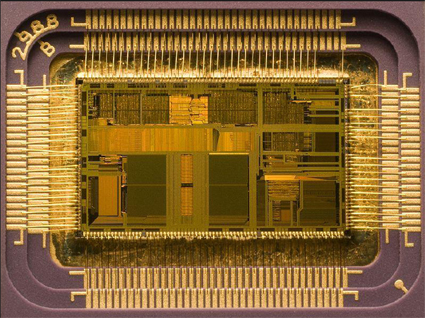
CPU
Topics Covered in Each Class
- The Bit: The intention of this class was to start with the irreducible concept in computing, the binary digit, how it works mathematically, and explain how bits add up to larger units of data. Students were taught how to count in binary on their hands with this great comic on it by HowToons, and they all laughed every time we got to the number four. Then, on their computers, we had them create one byte by saving with one character entered into Notepad. From bit to byte, we took the students through units of data increasing by powers of ten into kilobytes, megabytes, gigabytes, up to exabytes.
-
Hardware: The SI units from the previous lesson are repeated here when describing hertz and flops in relation to computer processing power as the students were taken from the early days of computing to today, where their smart phones are thousands of times more powerful than computers that filled a room a half century ago. This lesson also involves a lot of props for the students to pass around and play with. An abacus, scientific calculator, and slide rule were engaging handouts, as was bringing in an old CPU to take apart and show the students the various parts, such as the motherboard, processor, video card, etc.
One problem with this class was that there wasn’t enough time for the hands-on portion, “Keyboard Karate,” where students would be introduced to keyboard shortcuts and typing websites. Instead of having this as the lab, I would suggest taking the additional time to completely disassemble and reassemble a computer. “Keyboard Karate” will replace Lesson 07, the Second Life field trip.
-
Programming: Introduced the concept of the algorithm using recipe instructions and an XKCD flowchart of how IT people troubleshoot problems. Introduced the students to logic gates and Venn diagrams, but I moved too quickly through this section. Luckily, Vicky was there to jump in, using our dog Henry to ask AND and OR questions about him, such as, “Is Henry a beagle and a girl?” (False) “Is Henry a dog or a cat?” (True).
A folder full of JavaScript programs was used for the lab. Vicky came up with a great JavaScript involving football that she knew would poke fun at one of the student’s favorite football players, and encouraging that student to edit it to his preference. Other applications demonstrated the versatility of JavaScript, which is a good programming language for students because there is so much source code available online, and it doesn’t need to be compiled, but rather runs in a web browser.
Another activity used in this class was a classic bubble-sort demonstration, where JavaScript code for a bubble sort program was put on the projector, the students lined up and assigned random numbers, and the two youngest students acted as the index and Boolean variables. This demonstration didn’t take long, got some laughs, and reenergized the students a bit.
-
Software: Introduced the students to the concept of Operating Systems, which didn’t take at all. We attempted to clarify the concept and introduce the students to file structures by having them perform some actions in DOS, but this only confused the students, who were unable to see how the command line actions related to a Windows folder. We also introduced the students to the concept of GNU Licensed software with Ubuntu and Gimp, which would be echoed in the “Ethics” lesson later on.
On a practical level, students were shown how to manage the programs installed on their computers, and, for the lab, were walked step by step through the installation of the Gimp Image Editing Suite. This last action led to a great deal of excitement, as the students all hung around after class, playing with this new toy installed on their systems. It appeared there were several burgeoning artists in the class, even if their work will only show up on MySpace. -
Maintenance: This was the most hands-on class thus far as the students were walked through a variety of maintenance tasks such as Microsoft Updates, defragmenting the hard drives, and check disk. Students were also introduced to viruses, where we gave them a fork_bomb.bat file, which propagates additional instances of itself until the computer completely locks up and must be manually powered down. Watching their laptops go crazy really energized the students and created a buzz in the room. Finally, students were walked through the steps to manage the user accounts on their systems, creating both admin and guest accounts. We also had them set up an account for the instructors, for which Vicky and I had the password, as a way of providing us a means to troubleshoot their computers in the future.
The kids appeared to feel they were accomplishing things with this class. Different computers handled these activities with varying performance depending on what modifications the kids had made to their laptops since class began, and the class went overtime by about 20 minutes. One correction we need to include in the defragmentation section is: DO NOT defragment flash drives due to the limited number of times to which they may be written.
-
Ethics: This class covered the various codes of ethics embraced by the IEEE, ACM, and Hackers. Students were introduced to the concept of spambots, e-mail scams, and the importance of fact-checking their sources online. Students were also introduced to the concept of “Netiquete,” maintaining proper decorum in online forums despite the way that anonymity might encourage otherwise unsavory behavior.
Most importantly, echoing the introduction of the GNU license in the software lesson, this lesson covers the concept of intellectual property. As most of the students have been observed downloading music and movies illegally, and many failing a basic question about plagiarism on the Computer Literacy test, we wanted to stress the importance of intellectual property and copyright laws. The concepts of Creative Commons and public domain were equally stressed, so the students would also know that there is creative content online that they are free to use any way they wish.
Finally, a series of ethical dilemmas specific to information age technologies were introduced that did not have any clear-cut answers, such as the MySpace suicide case, software patents, and criminal records that were expired still appearing online. Several of the students were interested in the debates that arose; however, better participation needs to be encouraged.
-
Field TripKeyboard Karate: The field trip flopped because Second Life prevents multiple accounts from the same IP address. Future classes will replace this class with a session on keyboard karate, checking out typing websites, maybe having a contest for best typist, and having the instructor bark keyboard shortcuts in productivity software to cut, past, select all, etc as if he or she were a Sensei teaching martial arts moves. To successfully pull this off, the instructor needs to have the shortcuts on the screen, but also needs to demonstrate use of the keys so kids can follow along. For these reasons, it’s important to provide printouts of keyboard shortcuts, and provide the files that the kids will be tabbing between and copying and pasting from to avoid differences between student systems. -
Internet: This class began with a very brief history of the Internet as a network, and the router technology that makes it possible. The students were introduced to the “tracert” command in DOS, and then taken to a visual tracert program online. Similar to when they opened the fork bomb in the software class, the room grew a twitter when the online tool began tracing the path of their packets across the United States to the FBI’s webhost.
Although this class was titled “Internet,” we did delve into WWW, having the students download Mozilla Firefox and installing the Firebug plug-in. Using these tools, we took the students to a website and showed them how all of the code running a web page is open for them to view. Using the Firebug tool, they highlighted lines of code in the source and saw the corresponding portions of the website highlight.
We then had the students create their first webpage in notepad, starting with a simple “Hello World!” example and then introducing font formatting, images, and hyperlinks. Different kids worked through the HTML tasks at different rates. Those who were ahead were very bored while those who were behind fought for the help of teachers. One younger child was left behind completely.
-
World Wide Web: The focus of this class was online resources. We started with social bookmarking, followed with Google and how it offers more than just search with services like translate, maps, and an ethical question was raised when we showed the students Google Streetview. Focusing on our own street, we asked the students if there was a privacy issue with Google driving around our neighborhood photographing all of our houses. The question was mostly met with shrugs.
Google was compared with Yahoo, Flickr was introduced as a resource for Creative Commons photos they can legally use, and Wikipedia was covered. Specifically with Wikipedia, we took the students behind the scenes to the Barack Obama Wikipedia discussion page, which generated some buzz among the more advanced students. Project Gutenberg was introduced for free books, WordPress for blogging, and dictionary and thesaurus resources were covered as well.
Finally, we wrapped this class up with an Internet Scavenger Hunt. Students were divided into teams and a list of items with varying point values were put on the projector. This was a big hit with the students; however, consideration should be given to how the teams are formed, so that they are comprised of students with similar aptitudes.
At the very end of class, students were introduced to Quake Live, where they can play a first person shooter online for free.
-
Data, Information, Knowledge: Meant to be the most thought-provoking class, this was also the one most difficult to communicate. The idea of mindshare, push and pull media, how different ways of looking at data produce different conclusions using a map of the 2008 presidential election, memes like “All Your Base,” Chuck Norris, Xzibit, and LOL Cats were covered.
The differences between data, information, and knowledge were covered, which was the most difficult concept to explain of all. This was particularly due to the fact that Vicky and I were pretty vague on the delineating the concepts ourselves. While the difference between data and information is an important concept in Computer Science, teaching it will require more review.
-
IT Jobs: We started this class off with the classic joke, “Is it better to be a jock or a nerd?” where the incredible amount of money basketball player Michael Jordan makes every minute is compared to how much more money Bill Gates makes. Students were then introduced to various jobs in IT and their average salaries, such as Help Desk Technician, Systems Administrator, Network Administrator, Web Designer, Programmer, Web Programmer, Database Administrator, Quality Assurance, and Systems Analyst.
Additionally, the kinds of jobs that require information technology skills were covered, from artists, to scientists, to even fast food. Students were provided a list of URLs for websites that aid in job hunting, and the possibility of self employment was covered, with independent contracting, telecommuting, e-bay, and gold mining WoW covered.
-
The Future: Moore’s law and quantum computing stressed the continuing advancement of computing power to come in the near future. The concept of Solved Games was introduced, with the JavaScript Tic Tac Toe program used earlier as an example of a solved game and checkers as a more recently solved game, while chess, go, and Super Mario were provided as examples of games Computer Scientists were still working to solve. The concept of solved games was tied into the story of John Henry, who battled the steam-powered hammer and won.
Artificial intelligence was covered, with the Turing Test being introduced, the need for captcha’s to beat AI’s online today, and the Uncanny Valley effect. Students were allowed to play with several chatbots, such as Eliza and Alicebot, with the Cyc AI introduced as an attempt to create true intelligence.
The semantic web was briefly covered. Students were taken to the House Resolution 558 bill establishing a National Computer Science Education Week, and then told to view source, seeing the semantic tagging hidden behind it. Wolfram Alpha was introduced as a practical example of semantics in action.

Unix Fork Bomb

GNU

Quake Live
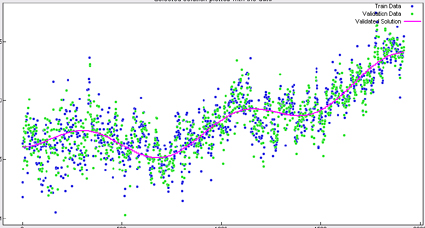
Information from Data

Firebug
Test Results:
The students were given an exam covering a variety of general topics in computer science and computer literacy before classes began. We allowed the students to collaborate on this exam, pooling their knowledge. The idea was to for this initial exam to promote discussion of the subjects we would be covering, with the dialogue about terms like “bit,” “RAM,” “Operating Systems,” and the like planting seeds in the student’s minds.
The students were given the exact same exam upon completion of the program, with disappointing results. The overall improvement in test scores was less than one percent. Even considering that the students were not allowed to collaborate on the final exam the way they were in the initial assessment, there were many concepts so strongly stressed in class that the answers should have come easily. For instance, not a single student correctly answered a question about hard drive maintenance with “defragment” despite an exercise in class defragmenting their own hard drives.
One characteristic of the differences between student performance on the initial and final exam that jumps out is when we filtered our results to the questions the students most improved upon. The top four questions were also the first four questions.
It could be that most students, realizing their receiving a laptop did not depend on how they performed on the test, grew disinterested with the questions and opted to answer the questions as quickly as possible. This explanation is supported by the fact that half the students completed the 50 question exam between seven and 14 minutes, meaning they spent between eight and 17 seconds comprehending each question. In the future, the awarding of laptops to students must be dependent on their demonstrating a satisfactory degree of computer literacy. This is the only way to ensure we are able to gather strong metrics on the program and force the students to demonstrate their internalization of the subject matter.
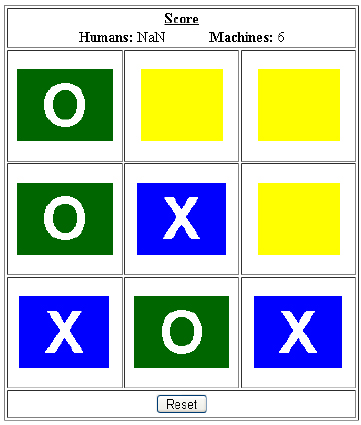
Tic Tac Toe
Post-Class
Since the class ended, several of the kids have come by needing help removing malware from their computers. Several of the children have lost keys off their laptop keyboard, which, for this model of computer, is very difficult to repair and we usually have to tell the kids to learn to type.
One student had his sister bring his laptop over to see if we could fix it. Opening it up revealed a shattered LCD and an unrecoverable hard drive. We later heard from another student that the laptop’s owner had come home and flung his book bag across his bedroom, forgetting that the laptop was in it. Since three of his siblings were also awarded laptops from our program, he has had no problem sharing with them.
Another student sold his laptop to his grandmother for $100, a situation for which we have no solid strategy for preventing in the future. Once the class is over, the laptop is the student’s possession, they are free to do with it whatever they wish. Hopefully, by making the awarding of laptops conditional on their passing the final exam, the effort students must invest in the class will outweigh the relatively minor monetary gain they could get from selling the equipment.
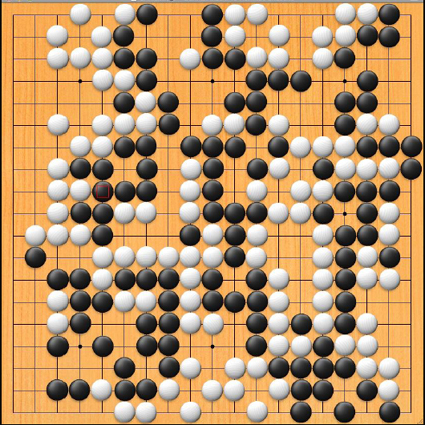
Go
Future Classes:
Future classes must successfully be able to keep all students in synch during labs. One strategy for dealing with the problem of students falling behind during class instructions is to adopt a pair programming approach, teaming up students with high aptitude with more introductory level students. Many students appeared to naturally fall into this collaborative practice, which has the potential to give half of the students practice in mentoring while giving the other half a peer on whom they can rely for technical support outside of class.
Awarding laptops in future classes will be contingent on the student demonstrating an acceptable degree of aptitude in Computer Literacy. Students will be required to complete a variety of tasks in different areas of Computer Science, produce small projects of acceptable quality, and demonstrate the internalization of knowledge through formal exams. Students must earn their laptops by demonstrating they are responsible enough to take maximum advantage of what they offer.
In line with this, students will also be required to take a proactive approach to their education. Online courses, administered through the open-source application Moodle, will allow students to chart their own paths through the course materials at their own pace. This approach will also serve to further immerse the student in the subject matter, throwing them into the world of learning online and forcing them to practice what they learn as they are actively learning it. Ideally, the online coursework, combined with labs in person, would be set up like a game, with students earning points, advancing levels, and earning virtual badges to bring more fun into the system.
Finally, the program must begin to build a community of peers. It is undesirable for students to stay home with their laptops in isolation. There are too few African American Computer Science voices online; therefore, the program should take advantage of social networking, weekly meetings in person to engage in collaboration, and ongoing projects to inspire collaboration among peers in this unique culture. Several of the students in our class expressed an interest in volunteering to help with our next session, so there is an interest in continuing to engage in Computer Science, even after the material prizes have been awarded.
Comments
6 responses to “Delta Iota Phi Computer Literacy Program: An Experiment in Bringing Lower Income African American Students into Computer Science”