Microsoft has come up with a novel solution to the issue of security in Windows Vista. The basic principle is don’t let the user do anything. You see, if users are prevented from any productivity whatsoever, they can’t screw things up right?
Take for instance User Account Control. This is a new “feature” (note the scarequotes), which asks the user for permission every time they try to do something:
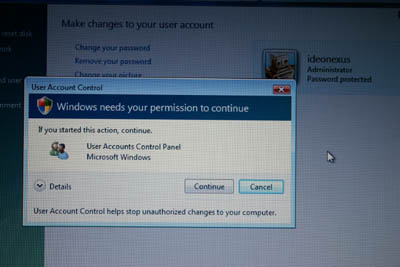 Vista also disables screenshots when this dialog appears, so I had to get this photo with my digital camera. |
It works like this: When you double click on Firefox, you get this pop-up stating that it appears Firefox is trying to run. Do you wish to allow it? You click OK. You try to share a folder, and you get this pop-up stating that it appears something is trying to share a folder. Do you wish to allow it? You click OK. You double click an MP3 and get a warning that Windows Media Player is trying to run. You click OK.
Turning off this “feature” walks you through the depraved sadism that must exist in the minds of Microsoft Developers. I could really feel their contempt for me as a user when I first went to the Windows Security Center and found User Account Control listed there, set to “ON,” with no way to modify it.
There was, however, an unhelpful link below this meaningless status indicator reading, “How does User Account Control help protect my computer?”
How indeed. The help topic unhelpfully explained that User Account Control protects my computer by making me click “OK” every time I want to do something.
Truly fascinating, but as Benjamin Franklin wisely cautioned, “Those who would give up Essential Liberty to purchase a little Temporary Safety, deserve neither Liberty nor Safety.” So despite the immense security clicking all these “OK” buttons was affording me, I decided I would trade security for freedom and efficiency by turning them off.
The help topic on this “feature” had nothing to say about how to do that.
So, of course, I consulted that great oracle of how to’s for usurping Microsoft’s bureaucracy, Google, and found this article, which directed me to “User Accounts and Family Safety.” Where I was able to disable the feature, after, of course, being informed that something was trying to disable User Account Control and clicking OK.
Now every time I start Windows Vista, I get a helpful alert message warning me that User Account Control is turned off.
Windows Vista is extremely pretty though.
Comments
8 responses to “The Joys of Windows Vista”