Finally installed the World Wide Telescope (WWT) after downloading it to sit on my desktop (aka “The Place of No Return”) for a few weeks. It’s very impressive, but less impressive when you run it side-by-side with Google Earth (GE). Still, there are a few features that are going to make me keep both softwares running on my system (and possibly a third software as soon as I get around to reviewing Digital Universe Atlas).
WWT’s library of subject matter is impressive. A “Planet Explorer” feature allows users to get a “Google Earth” style look at Venus, Mars, the Moon, Jupiter, and some of its moons. There are also some awesome panorama shots of Mars from Spirit and Opportunity rovers. I believe a Mandelbrot example was meant to demonstrate more to come, allowing users to zoom in on the fractal with fantastic detail; however, being an infinitely complex structure, it left me wanting to zoom in further.
The problem with all of these images is the way they tease. Giving me the ability to zoom in close on a Mars rock is no good if the zoom is blurry. The view of Earth was so bad it left me wondering why include it at all? Details in WWT don’t render as smoothly as they do in GE.
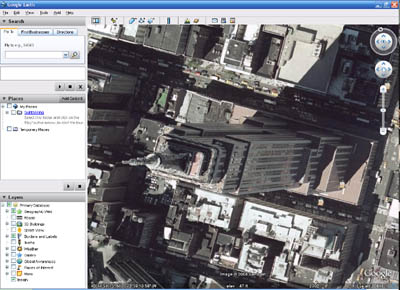 Google Earth Zoom of the Empire State Building |
 World Wide Telescope Zoom of the Empire State Building |
Both WWT and GE software observatories allow you to see the night sky through WMAP and IRAS; however, WWT also has SFD, VLSS, IRIS, USNOB, and other sky survey projects, each providing a unique look at the hidden dimensions of our night sky. Just getting the opportunity to gaze at the SFD Infrared Dust Map made downloading the software totally worth it. At the same time, being able to view the night sky with Rumsey Star Maps from 1972 in GE is also a wonderful resource.
WWT edges out GE slightly for educational value as well. GE has many tours of the universe and topics to explore, but WWT has many more. WWT’s tours and features of the night sky are also much more apparent. GE has all the same tourist sites, but WWT does a better job of letting you know they are there.
Both softwares divide up the night sky into areas. In WWT the areas aren’t visible until users point their crosshairs at it, in GE there is a layer of areas users can toggle on and off. In fact, everything in GE is a layer that may be toggled, which is superiorly convenient. To WWT’s credit though, when an area becomes highlighted, the upper and lower navigation bars fill with items of interest.
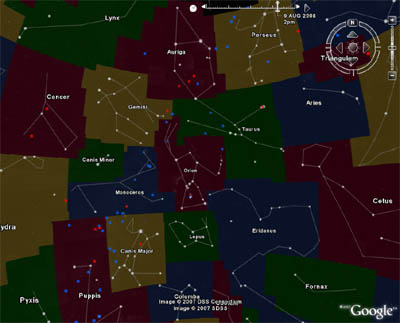 Google Earth Viewing Orion |
 World Wide Telescope Viewing Orion |
GE definitely wins on navigation, scrolling much more precisely and smoothly than WWT. Spinning the Earth in WWT, the mouse slips over its surface. GE is much more precise and responsive to the mouse wheel. Plus GE has that nifty effect where you can give the Earth a spin and let it go without you.
GE also wins on fun features, with a slide bar that allows users to watch planets orbit to where they will be three months from now. It also has a slider to watch the Earth spin through night and day cycles. These features increase the entertainment value of GE, which will make it more educational than WWT in the long run, because fun keeps people coming back for more. GE mashups like Twittervision and Flickrvision also ensure GE will continue to dominate the Internet’s Mindshare.
Overall, WWT is a keeper for the harder space enthusiasts, but for people who only have enough room for one astronomy software in their life, go with Google Earth.
You can download the World Wide Telescope here.
You can download Google Earth here.
Comments
2 responses to “Microsoft’s World Wide Telescope”